
Friends and family members often ask me how to start a blog, and I always enjoy explaining the advantages of a blog over a traditional website, but it is a lot information to take in over dinner. I thought I would document the process to make it easier to understand.
1. Decide What You Want To Blog About
There are a lot of bloggers on the web already. If you want to attract readers, you are going to need to establish your credibility. Don't just blog about anything. Pick a topic you are passionate about. Something that you have lots of experience with. that may be music,life,love,religion,passion,collageday, anything it will work but you should have at least 'some ‘description capacity on the subject.
2.Decide: To Host or Not To Host
When it comes to starting a blog, your biggest decision will be whether you want to host the blog yourself, or use a free blogging service that is hosted for you.
Free Blogging Services
Yes, it's free, but nothing is really free. When you start a blog with a free blogging service, you don't get your own domain. You get something like bloggideas.blogspot.com (where there are a million other blogs
at blogspot.com) and you don't actually own the blog. If you ever do decide to move to your own domain, you have no way to take your readers with you, because you have no control over the site. but this is best way I prefer. you don’t want to really pay a single penny for blog. It does not require that much technical skill and designing knowledge in html or any other language.
We have lot of Free blog hosts.... most commonly used blog host are...
WordPress.com– In seconds, you’ll have a blog You can get a blog started in less time than it takeS you to read this sentence. All you need is an email address. You’ll get your own WordPress.com address (like you.wordpress.com,)
Blogger is a free blog publishing tool from Google for easily sharing your thoughts with the world. Blogger makes it simple to post text, photos and video.
Really from my experience I will prefer blogger which is gift from Google.. so now we can check how can we start a blog in blogger... I would like to give good notes create blog in blogger..
Step:1

Once you have an gmail account set up, go to the Blogger.com website. You will notice a welcome page that asks you to sign up for a new account. Click on the "Create Your Blog Now" arrow. Enter your email address and create a password. Then click on the "Continue" arrow.
Step:2
Create a blog title. You should choose a name that describes your blog's content, and gives it individuality. You can also use this name in the url address. For example if you name the blog, "Testblog" the url address will be www.testblog.blogspot.com. All blogger account blog pages have web addresses that end in blogspot.com. You can upgrade to advanced options that include hosting your blog elsewhere.
Create a template for your blog. This is the style and look of your web page. Blogger already has some preset designs that you can use. If you want to create your own template using your own HTML coding, you can do that as well.
Step:5
Access your blog's dashboard. This is where you can create blog posts. Under your blog title there is a highlighted blue button that says "New Post." Once you click on this button you will open a "Create Post" page, this is where you will write your content.
Step:6
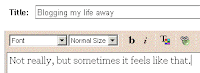
Use your "Create Post" page to create hyperlinks and changing font styles and colors . At the top of the post box there are icons for all of these things. To change the font, click on drop-down box that says font, and choose from the list. To change the font color, click on the icon that has the letter "T" with a color palette behind it, and pick your color. To create a hyperlink, highlight the text you want to link, click the icon with a globe and chain around it, and a small box will pop up. Simply enter the url address into the box and click OK.
Step:7
To add a photo image there is an icon with a picture of a mountain and the sky on it. Click on this and an "Upload Photos" window pops up. Within this window, you can add up to five images at a time, and choose the layout of your photos. You decide whether they are placed on the left, right or center of your post. You can upload photos from your computer, or by pasting the photo's url in the "Add Image" box.
Hurray, your blog is alive now. Stick to Blogger FAQs for further customization and tutorials about your blog.now you can see below video how can you do same step by step in online...













0 comments: on "How to start Blogging"
Post a Comment